Das SEO-Modul hilft dir, dein HumHub-Netzwerk für Suchmaschinen (Google und Co.) zu optimieren.
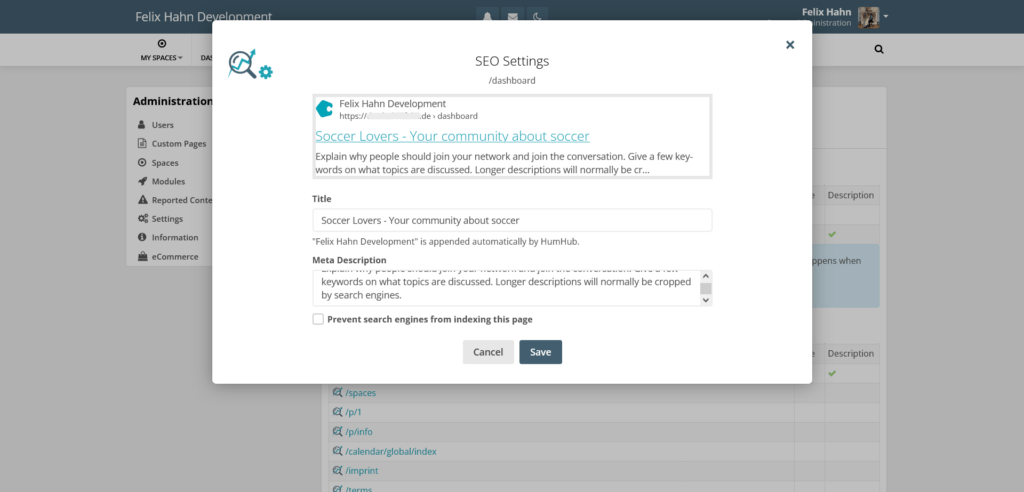
1. Title and meta description
Title and description decide on how your site appears in search results and lets search engines better understand what your site is about.
- HumHub setzt Standard-Titel, aber es lohnt sich diese an deine individuelle HumHub-Plattform anzupassen.
- A meta description is not set at all and therefore search engines can show strange results. With the SEO module yo can edit the page titles of all public pages. (Note: Sometimes Google and Co. show a specific excerpt of your page instead of the meta description, based on the search keywords. But in most cases your meta description will be used. Additionally, it helps Google to understand what is important on your page.)
You have two ways of editing SEO settings of a page:
– Content Overview
The admin page "Contents" shows all pages that are listed in the sitemaps. With just one click you can edit their SEO settings.
– SEO Mode
With the SEO mode you can navigate through your network. A button is added with which you can edit the SEO settings of the current page. It only works for pages with an SEO friendly URL. Since version 1.1 also pages with an "id" parameter (e. g. eCommerce products) are supported.
Title and meta description are translatable as described in the HumHub Documentation . The message category is SeoModule.custom
Legal Pages (Legal Tools Module)
To make your legal pages (privacy policy, terms of use and imprint) SEO friendly, please read my blog post in addition.
2. Sitemaps
The sitemap function must be activated in the module settings.
It only works if Guest access is activated in your HumHub network.
For each element, the time of the last change (as lastmod) is indicated.
Which contents are you missing? Create a Feature Request.
2.1 Sitemap Index
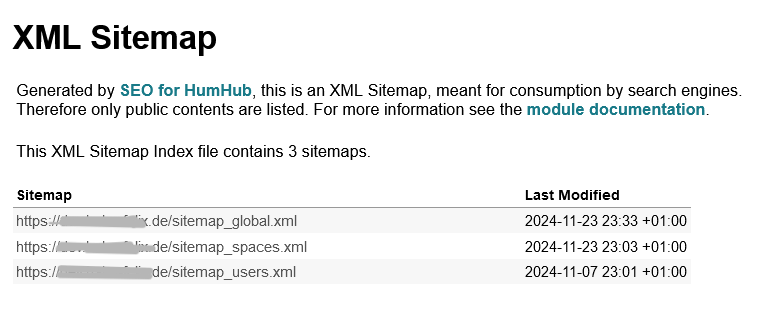
sitemap_index.xml links to up to 3 sitemaps:
sitemap_global.xmlsitemap_spaces.xml(if at least one space is visible to guests)sitemap_useres.xml(if at least one user profile is visible to guests)
2.2 Global Sitemap
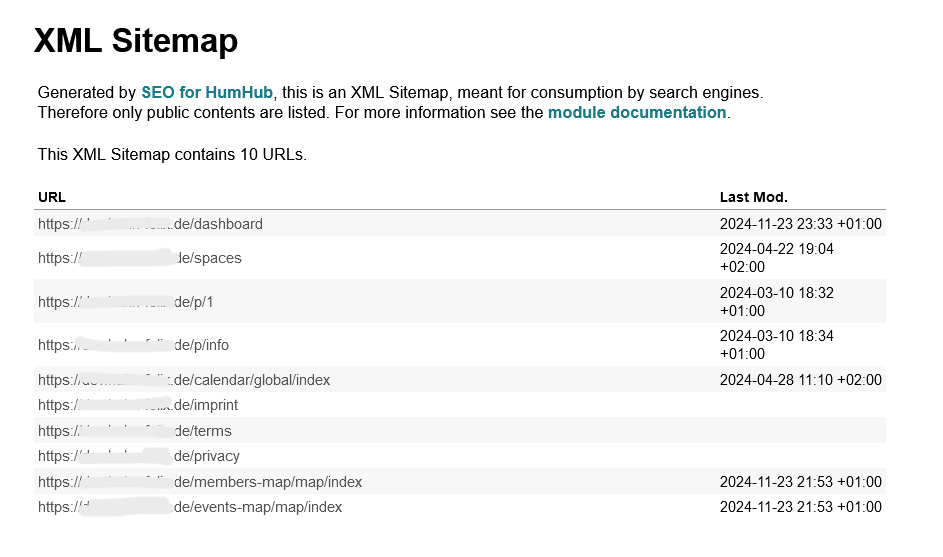
sitemap_global.xml lists the following contents:
- Dashboard
- Spaces (if not hidden via configuration)
- Global Wiki Pages (if visible to guests)*
- Global Custom Pages (if visible to guests)*
- Global Calendar page (if shown in the top menu)*
- Legal Pages (as in the footer menu)*
- Members Map (if visible to guests)*
- Events Map*
Since version 1.1.0
- eCommerce products (if visible to guests)*
- eCommerce store (if at least 2 products are visible)
Since version 1.4.0
- Classified Spaces Space directory (if visible in main navigation)
- Classified Spaces category pages (as visible in the main navigation and visible for guests¹)
¹Visibility for guests can be restricted by the module "Groups associated with Space Categories".
2.3 Spaces Sitemap
sitemap_spaces.xml lists the following contents of public spaces:
- Stream
- About Page (if not hidden via configuration)
- Wiki Pages (if visible to guests)*
- Custom Pages (if visible to guests)*
Since version 1.4.0
- all public contents of public spaces (optional)
2.4 Users Sitemap
sitemap_useres.xml lists the following contents of public user profiles:
- Stream (if not disabled via configuration)
- About Page (if visible to guests)
- Wiki Pages (if visible to guests)*
- Custom Pages (if visible to guests)*
Since version 1.4.0
- all public contents of public user profiles (optional)
Of course, it is always checked whether the corresponding module is active.
3. Prevent search engines from indexing individual pages
Since version 1.1.0 this option is available in the SEO settings. The page will then be given a noindex tag and it will no longer be listed in the sitemap.
It is the responsibility of the search engines to actually remove the page from their index.
To the product
-
 SEO50,00 €
SEO50,00 €No VAT identification, as small business according to §19 (1) UStG.
